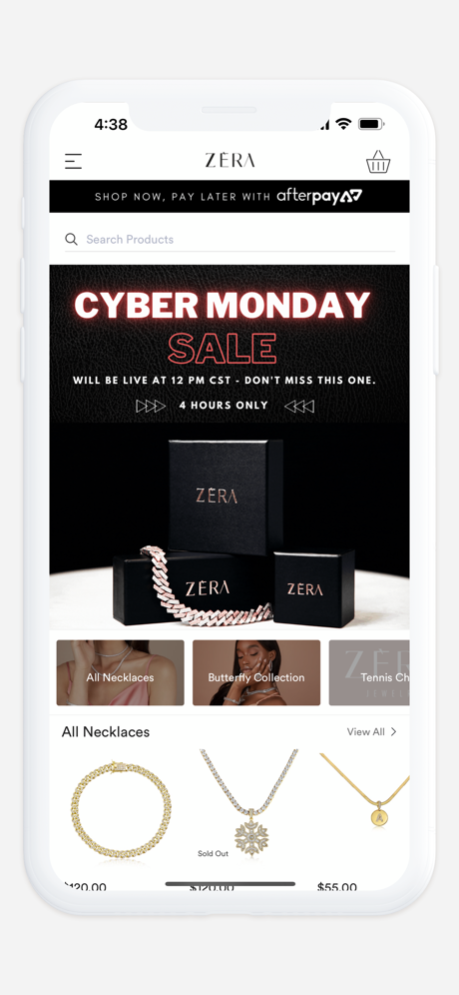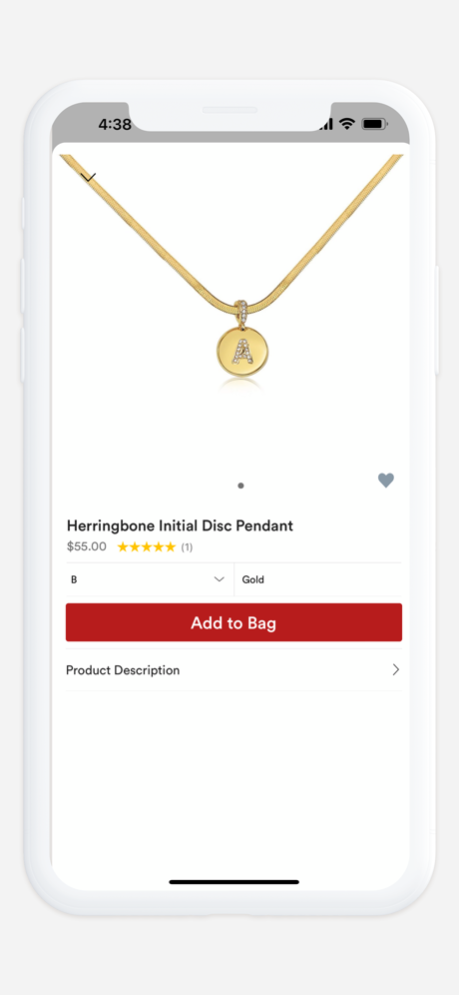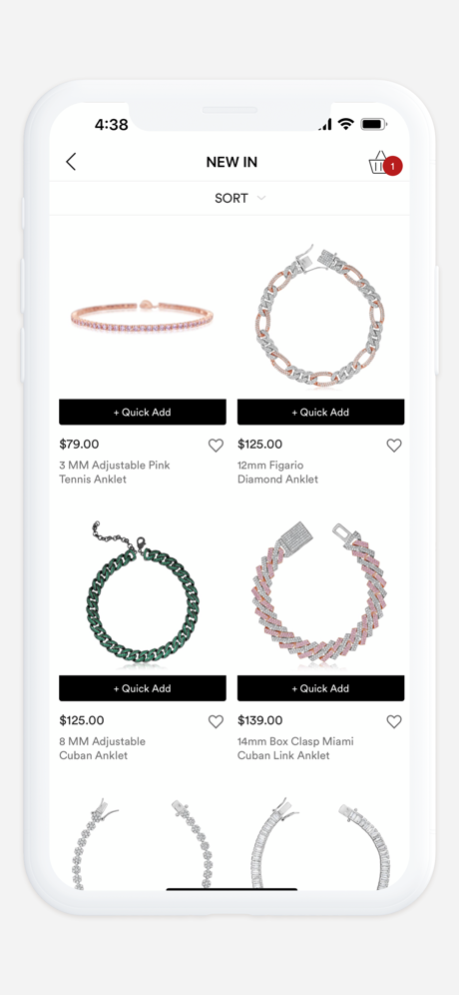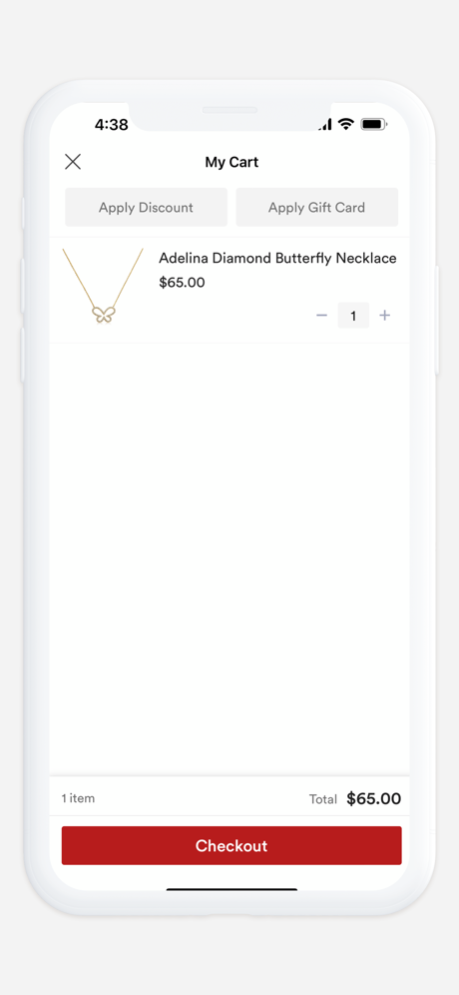Zèra Jewels 2.2
Continue to app
Free Version
Publisher Description
Introducing the Zèra Jewels app! Everything you love about the site is now at your fingertips! Whether you're looking for jewelry for you or for your loved one - use the Zera Jewels app to shop our entire site.
ZÈRA Jewels is a fashion brand that offers affordable jewelry that allows you to look like a million bucks without spending a million bucks. We have collections for all budgets - our jewelry pieces are designed to help women honor their personal style. At times, it can be difficult to make time for ourselves and feel good in our own skin. Each one of our pieces are elegantly designed with a sophisticated flare, to make women feel confident, beautiful and authentically themselves. Whether you’re on a journey to find your style, elevating your outfit or buying a gift for a loved one, ZÈRA has something for you.
Check prices and build up your list of favorites right here on the app. Create an amazing favorites list, and share with friends for immediate feedback.
Nov 10, 2023
Version 2.2
• New and improved user accounts
• Easier and faster checkout
• View and keep track of your orders
About Zèra Jewels
Zèra Jewels is a free app for iOS published in the Personal Interest list of apps, part of Home & Hobby.
The company that develops Zèra Jewels is Zera Jewels. The latest version released by its developer is 2.2.
To install Zèra Jewels on your iOS device, just click the green Continue To App button above to start the installation process. The app is listed on our website since 2023-11-10 and was downloaded 1 times. We have already checked if the download link is safe, however for your own protection we recommend that you scan the downloaded app with your antivirus. Your antivirus may detect the Zèra Jewels as malware if the download link is broken.
How to install Zèra Jewels on your iOS device:
- Click on the Continue To App button on our website. This will redirect you to the App Store.
- Once the Zèra Jewels is shown in the iTunes listing of your iOS device, you can start its download and installation. Tap on the GET button to the right of the app to start downloading it.
- If you are not logged-in the iOS appstore app, you'll be prompted for your your Apple ID and/or password.
- After Zèra Jewels is downloaded, you'll see an INSTALL button to the right. Tap on it to start the actual installation of the iOS app.
- Once installation is finished you can tap on the OPEN button to start it. Its icon will also be added to your device home screen.